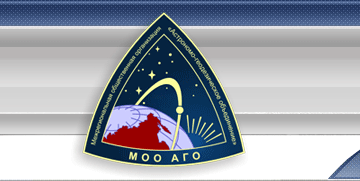GuideDog 1.0.6 is a camera guidance software for Windows. It is clear just by looking at it that it is highly technical. Thus, I will just go over the basics. In short, if you happen to own a supported imaging device that can capture the stars at night, you can use this application to automatically guide the camera to any region of the sky. Needless to say, the sky is very large and holding your camera manually can be painful in many ways. GuideDog will ask you to provide coordinates of the area of the sky that you want to see. It will then communicate with your support hardware (tripods, etc) and move it accordingly. Of course, you need to own hardware that is supported by GuideDog. Actually, GuideDog runs on a very specific astronomical platform that has to be downloaded separately and installed before GuideDog itself. Provided that you have all the required hardware, then the application will be able to guide your camera and operate it almost automatically. From within the options, you can change the radius, the RA guide rate, the RA backlash and plenty more options to achieve an image. The application is absolutely free, but the developer does not want to be held responsible for any damage the software platform can cause on your equipment.
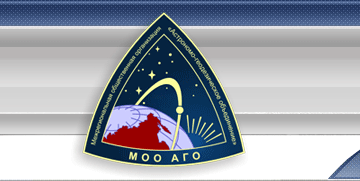
 22.12.2024
22.12.2024 06:33
06:33 Главная
Главная
 Каталог сайтов
Каталог сайтов
 Регистрация
Регистрация
 Вход
Вход